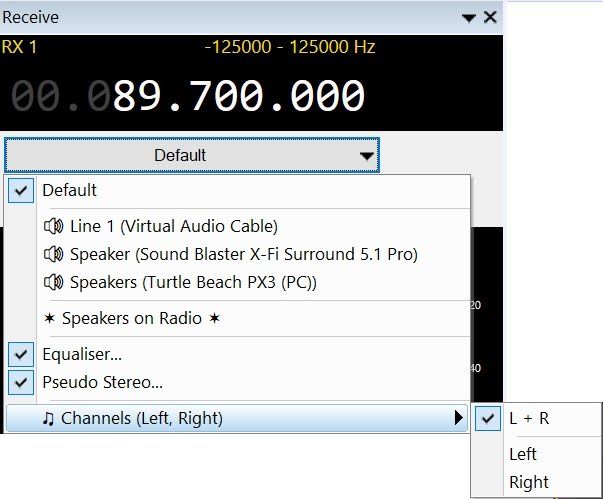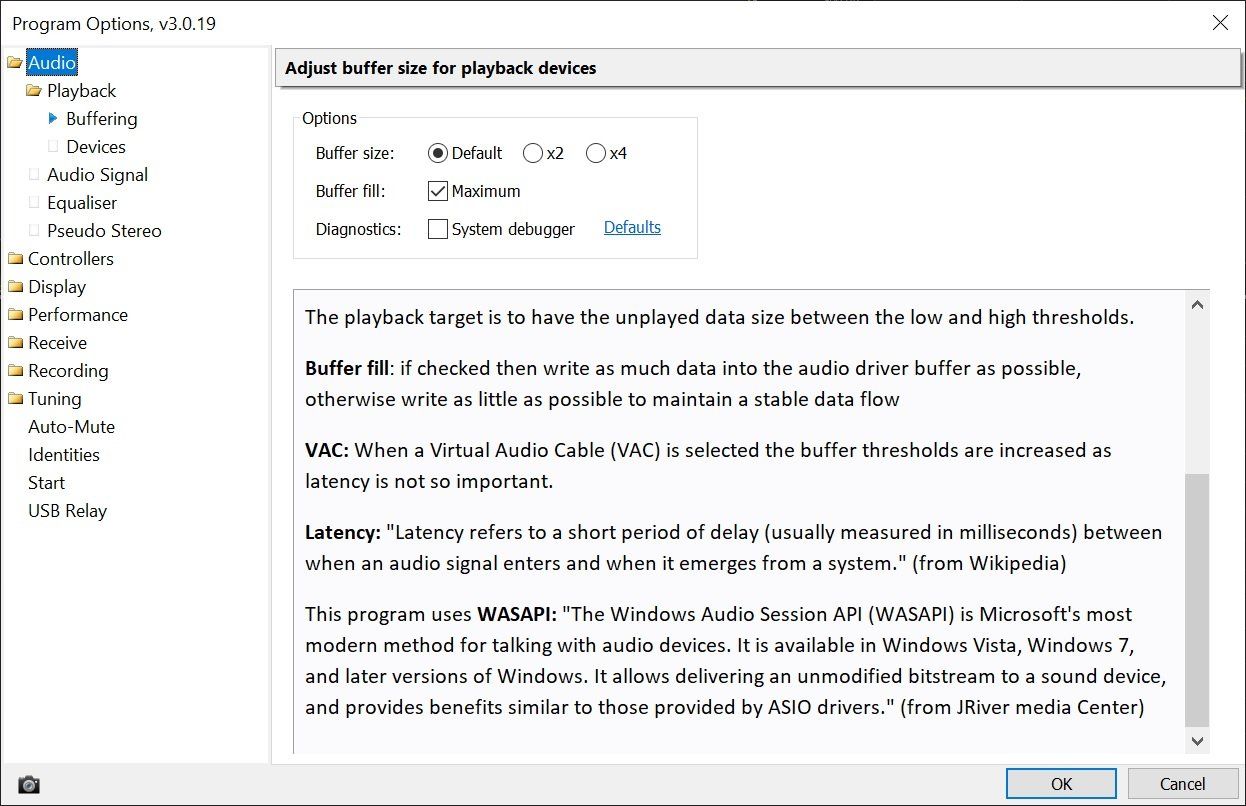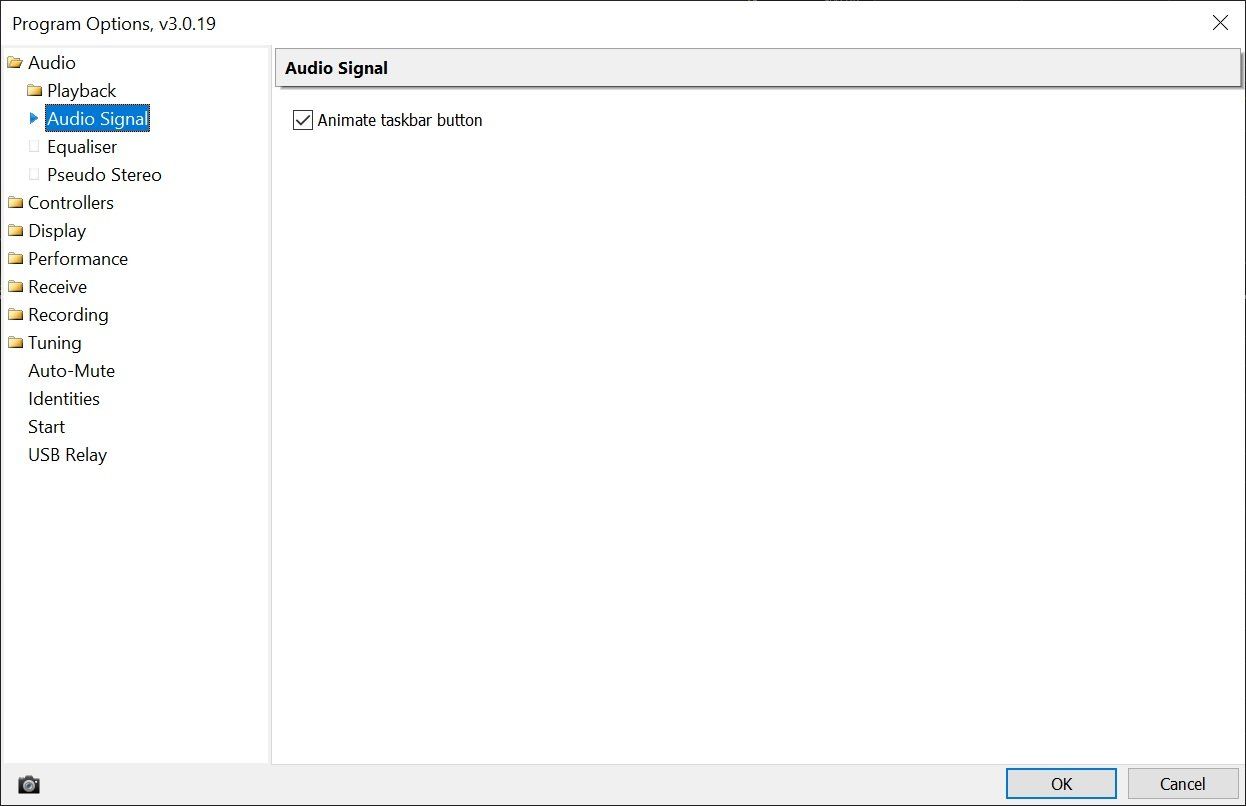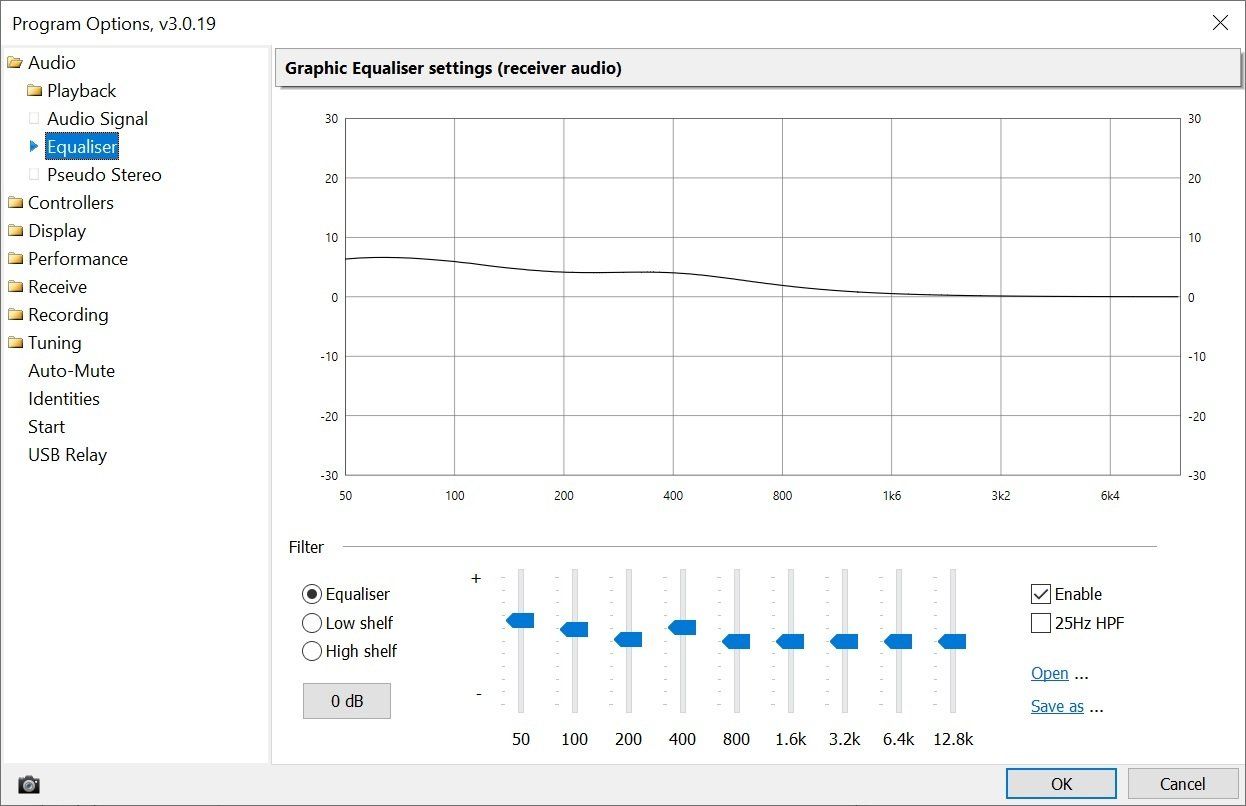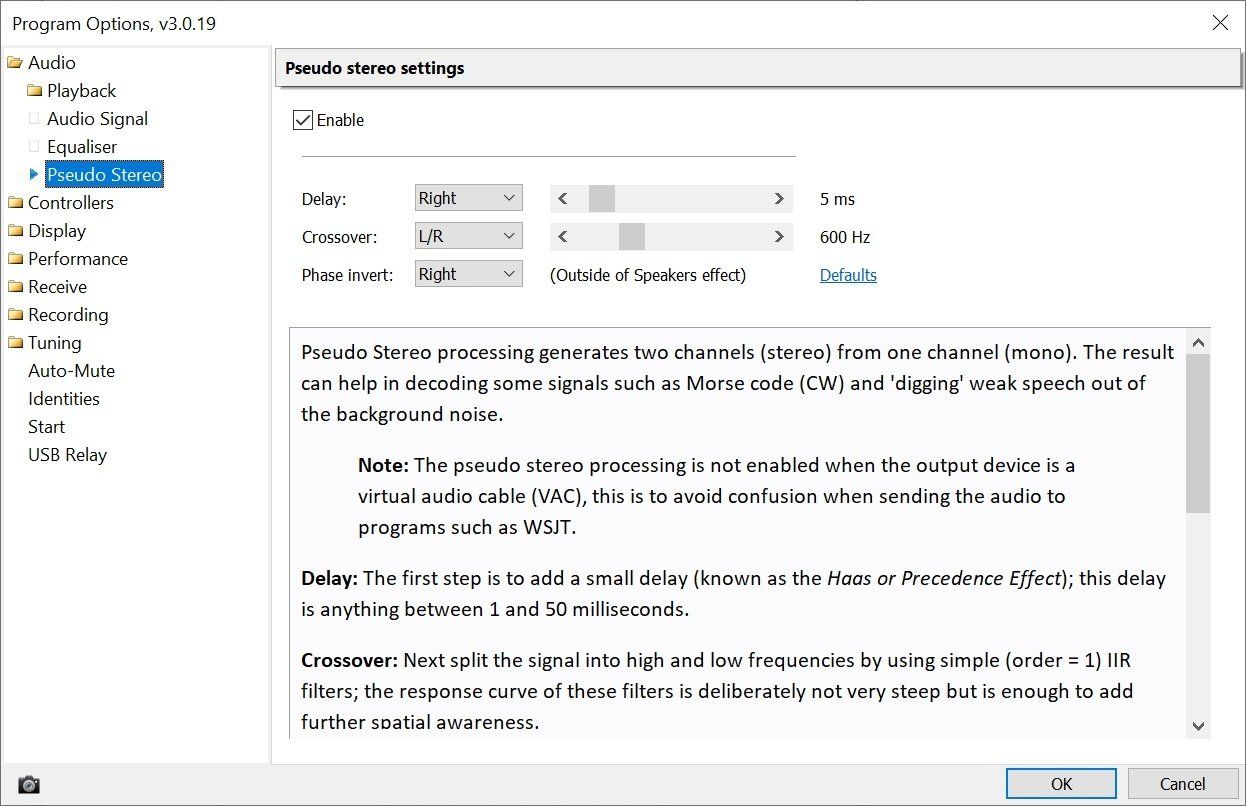Audio
Audio
Sounding better
Introduction
Audio options are selected from the program options, the current audio device is selected from the receive DSP pane.
Device Selection
Select the output device from the Receive DSP
panel. The Default device is the Windows default audio output device.
Options:
- Enable the equaliser (below).
- Enable Pseudo stereo (below).
Channels
- Left,
- Right or
- Both (default).
Audio Options
All audio options are selected from the program options. the current audio device is selected from the receive DSP pane.
The device interface is:
- 48 kHz
- IEEE 754 floating point
- Mono (1 channel) unless using Broadcast FM where stereo (2 channel) is used.
Buffering
If the timing of the data flow from the SDR is not stable you hear pops and crackles in the audio. There are many reasons why the data flow may not be constant, for example:
- Network interruptions (downloading Windows updates, ...),
- USB data flow may not be smooth on some low-end PCs,
- CPU interruptions from other programs.
You can increase the buffer size to minimise under- and over-runs, however the latency is increased.
The playback target is to have the unplayed data size between the low and high thresholds.
Buffer fill: if checked then write as much data into the audio driver buffer as possible, otherwise write as little as possible to maintain a stable data flow.
VAC: When a Virtual Audio Cable (VAC) is selected the buffer thresholds are increased as latency is not so important.
Latency: "Latency refers to a short period of delay (usually measured in milliseconds) between when an audio signal enters and when it emerges from a system." (from Wikipedia).
This program uses WASAPI: "The Windows Audio Session API (WASAPI) is Microsoft's most modern method for talking with audio devices. It is available in Windows Vista, Windows 7, and later versions of Windows. It allows delivering an unmodified bit stream to a sound device, and provides benefits similar to those provided by ASIO drivers." (from JRiver media Center)
Signal
Equaliser
In sound recording and reproduction, equalisation is the process commonly used to alter the frequency response of an audio system using linear filters [Wikipedia].
The three filter types are:
- Equaliser, one band per octave, also includes a 25Hz high-pass filter.
- Low shelf filter, this cuts or boosts signals below the selected frequency.
- High shelf filter, this cuts or boosts signals above the selected frequency.
Pseudo Stereo
Pseudo Stereo processing generates two channels (stereo) from one channel (mono). The result can help in decoding some signals such as Morse code (CW) and 'digging' weak speech out of the background noise.
Note: The pseudo stereo processing is not enabled when the output device is a virtual audio cable (VAC), this is to avoid confusion when sending the audio to programs such as WSJT.
Delay: The first step is to add a small delay (known as the Haas or Precedence Effect); this delay is anything between 1 and 50 milliseconds.
Crossover: Next split the signal into high and low frequencies by using simple (order = 1) IIR filters; the response curve of these filters is deliberately not very steep but is enough to add further spatial awareness.
Phase invert: Finally there is the 'Outside of the Speaker' trick, this is simply inverting the phase of either the left or right channel, the sound now appears to come from somewhere outside of the speakers. This is not suitable for use with headphones.
Of course there are more advanced algorithms, but these are either patented or more applicable to remastering of old mono records, not communications talk or Morse code.
Suggested settings are:
- Delay: 10 ms
- Crossover: L/R, 600 Hz
- Phase invert: Right (if using headphones select None).
Note: Pseudo Stereo is only available when the receiver is using both left and right channels - see the Audio dropdown, make sure Channels is set to L + R.