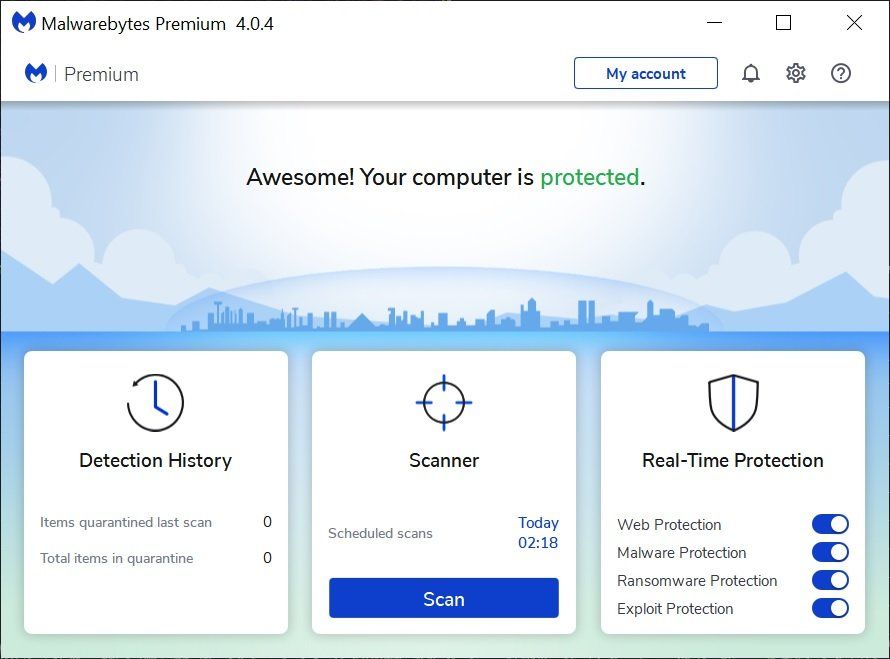Ethernet
Ethernet
A grand checklist
Firewall
Checks
If an Ethernet SDR stops working then check your firewall settings in case:
- The settings have changed, or
- A firewall has been updated,
- A new firewall has been installed.
Malwarebytes
Malwarebytes provides excellent protection for you PC but can block Ethernet communications from SDR Console!
The offending option is Web Protection, you can add the IP address or URL of the SDR to Malwarebytes.
IP Address
DHCP or Static (fixed)
Whenever possible (and it should always be possible) assign a static (fixed) IP address
to the devices in your network, especially the SDRs but also PCs.
A static address is permanent and will not change, a DHCP address is temporary and can change, thus causing many problems!
Wired vs Wireless
WIRELESS
Wireless links can introduce considerable latency which in turn can vary. as the wireless load varies If latency is important then don't use a wireless link!
Varying latency results in breaks in reception - the audio appears to stutter.
WIRED
Ethernet cables can radiate badly, older cables more so. Cables are identified by category, the higher category cables are better and have more shielding. If in doubt buy the best you can, CAT6 or better.