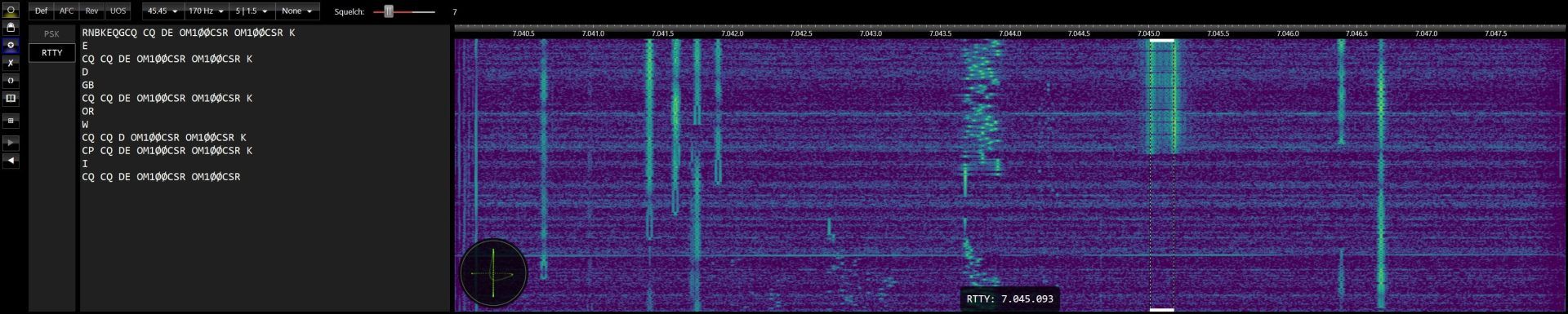Digital Decoder
Digital Decoder
TBA
Introduction
Version 3.0.3 supports the long-awaited digital decoder. The modes supported are:
- PSK: 31, 64 and 125
- RTTY: All combinations of speed, with, bits and parity.
More modes to be added later.
Starting
From the ribbon bar, View pane, More Options panel press Select then enable Digital Decoder. After a restart a new entry is shown in the More Options panel.
Operation
The options are selected from the buttons on the left of the display:
- ○ Enable or disable the digital decoder display
- 🔒 Lock the decoder frequency, if not set the decoder tracks the active receiver
- ✪ Take a screenshot
- ✘ Erase the text window
- 🗘 Replay the data buffer
- 📖 Show all received text in your default text viewer
- ⊞ Change the window layout
- ▶ Increase the display bandwidth
- ◀ Decrease the display bandwidth
The mode is selected from the list on the left. As you select a mode the mode-specific options at the top of the display are updated.